大家应该都用过jquery-pjax吧,作为前端jQuery时代的必装库,它为前端页面提供了用户体验更好的页面跳转模式,也就是pushState+ajax,但到了2023年的今天,一方面越来越多的前端选择了SPA框架,另一方面再前端工程化的今天,jQuery也已经是过去式了(需要引入jQuery和本体对资源是一个不小的负担)
如果不使用SPA框架,我们实现pjax这种效果的选择就非常少了,虽然也有几个小有名气的pjax独立库,但都是失去维护了老库了。pjax本身的原理并不难实现,我们可以根据需求自定义一个pjax工具库来实现全站的动态更新
pjax原理
pjax的核心是pushState+ajax,也就是利用浏览器的history.pushState函数实现当前浏览器状态的改变,通过ajax实现新内容的异步获取。pushState是浏览器自带的,我们不需要实现,ajax则需要我们对xhr封装或者使用更新的fetch
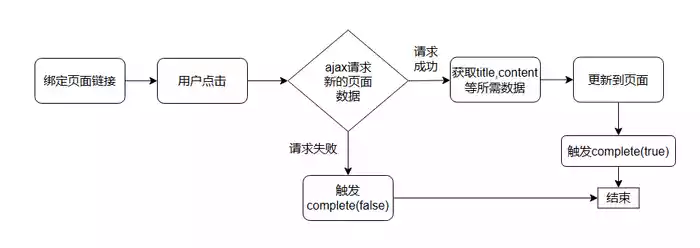
实现自定义pjax
我这里在vscode环境给我的hexo博客主题添加全站pjax功能,要求如下:
- 自动绑定页面内的内部且不带target=_blank的链接
- 提供beforeSend和complete接口
- 支持中断,在用户点击了多个链接时选择最后一个链接内容进行处理
代码仅作演示,并不完整,自己实现时注意排错
封装XHR
这里之所以用XHR而不是更方便的fetch,是因为copilot给我的代码,我也懒得改成fetch,大差不差,根据需求来进行个性化的封装
function request(url: string) {
return new Promise<string>((resolve, reject) => {
const xhr = new XMLHttpRequest()
xhr.open('GET', url)
xhr.send()
xhr.onerror = function () {
reject(xhr)
}
xhr.ontimeout = function () {
reject(xhr)
}
xhr.onreadystatechange = function () {
if (xhr.readyState === 4) {
if (xhr.status === 200) {
resolve(xhr.responseText)
} else {
reject(xhr)
}
}
}
})
}我们将XHR封装成一个异步函数,只在请求成功响应时resolve
绑定链接
我们选择页面内的所有链接,并筛选出符合要求的进行绑定,取消默认的click事件来实现我们的方法,我们将对浏览器也页面的控制更新
function convertLinks(opt: Options) {
const links = document.querySelectorAll('a')
for (const link of links) {
// 只监听内部链接, 且不监听同一页面
if (
link.host === window.location.host &&
link.pathname !== window.location.pathname &&
link.target !== '_blank'
) {
bindLink(link, opt)
}
}
}
function bindLink(el: HTMLAnchorElement, opt: Options) {
el.onclick = (e) => {
e.preventDefault()
handlePopState(el.href, opt, el.hash)
}
}
我们将核心的浏览器状态以及页面更新功能写到一个函数里, 我们通过lastTrigger来实现互斥,防止页面被多次更新。
let lastTrigger: string | null = null
export function handlePopState(
url: string,
opt: Options,
hash?: string,
push = true,
) {
if (lastTrigger === url) return
opt.beforeSend && opt.beforeSend()
lastTrigger = url
requestPage(url, opt.container)
.then((res) => {
if (!res.targetContent) {
throw new Error('targetContent is empty')
}
push && history.pushState({ url: window.location.href }, '', url)
scollToHash(hash)
if (opt.container && lastTrigger === url) {
const container = document.querySelector(opt.container)
container && (container.innerHTML = res.targetContent)
document.title = res.title
lastTrigger = null
// 再次绑定
convertLinks(opt)
opt.complete && opt.complete(true)
}
})
.catch((err) => {
console.error('PJAX:', err)
if (lastTrigger === url) {
lastTrigger = null
opt.complete && opt.complete(false)
}
})
}导出
这里我们可以看到我们在ajax发出前会执行history.replaceState, 主要是为了存储一些信息,方便用户在执行前进后退操作时我们进行pjax操作
const pjax = {
version: '__VERSION__',
initialed: false,
connect(opt?: Options) {
const option: Options = {
container: opt?.container,
beforeSend() {
history.replaceState(
{ url: window.location.href },
'',
window.location.href,
)
opt?.beforeSend && opt.beforeSend()
},
complete(success) {
opt?.complete && opt.complete(success)
},
}
convertLinks(option)
if (!this.initialed) {
window.addEventListener('popstate', (e) => {
handlePopState(e.state.url, option, '', false)
})
}
this.initialed = true
},
}总结
pjax功能的实现不算困难,我的博客已经全站使用了我自己写的pjax,只有1.4kb大小,主要功能经过测试也没有发现什么问题。如果你在优化网站性能,希望减小页面资源文件数量体积的,可以使用该方法来自定义你的pjax
